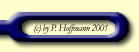To give you
an overview about the many functions of TimeWatcher, here are some screenshots of the
TimeWatcher dialogs
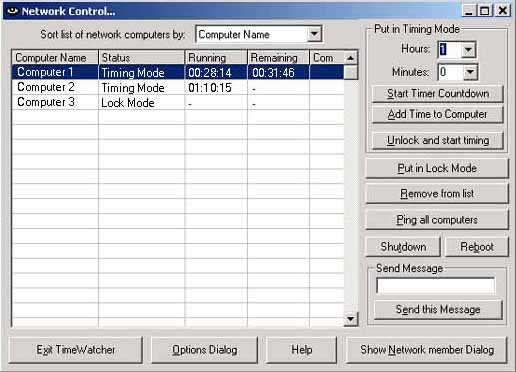
With this dialog it is possible to control the
client computers over the network
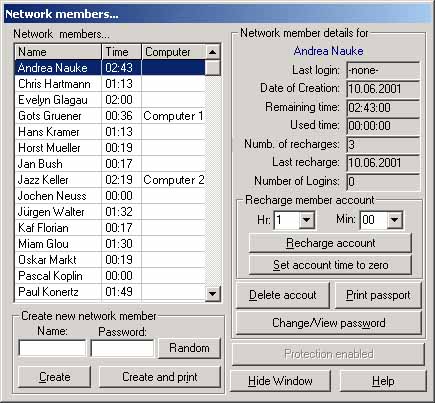
This dialog gives the administrator an
overview about the network member accounts. In the upper right, TimeWatcher displays
detailed information about the selected Network Member
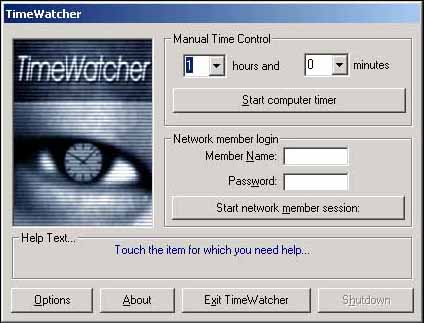
This is the Main Dialog of TimeWatcher, which
is displayed when the computer is locked. The main dialog can have different controls,
depending on which functions are activated in the Options Dialog.
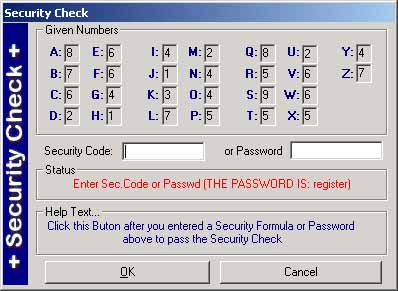
This is the Dialog, which is displayed if
TimeWatcher needs and authorisation from the user.

If the computer is unlocked and TimeWatcher is
running, it displays this dialog. The user knows exactly, how much computer time he has
left. |