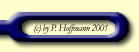The Network
Member function in connection with the Network Time Control is the perfect solution for
computer access selling businesses with networked computers. It guarantees minimal
administration work and maximal ease of use for the customers.
A customer, who wants to access a computer, becomes a Network Member. This means, that he
gets an account with a Network Member Name and Password, which TimeWatcher will print out
on a so-called Network Member passport.
Now the customer can purchase time, which is credited to his account. This time can be
used on every computer in the Network in as many sessions as the customer wants. The
Network member (=customer) just has to enter his name and password at some computer in
your business to unlock it. TimeWatcher will take the time the computer uses the computer
and subtract it from the time on the customers account.
The administrator has a Network Member Dialog, which shows a list of all the Network
Members and their current status.
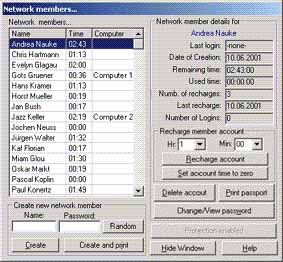
With the Network Member function, TimeWatcher
makes it possible to run a computer access business, without the need to purchase
expansive hardware parts like card readers… TimeWatcher makes it even possible to
have advertisements printed on the Network Member passports, which can be an additional
income for the business.
The only work the administrator has to do is to
setup and recharge the Network Members accounts. |